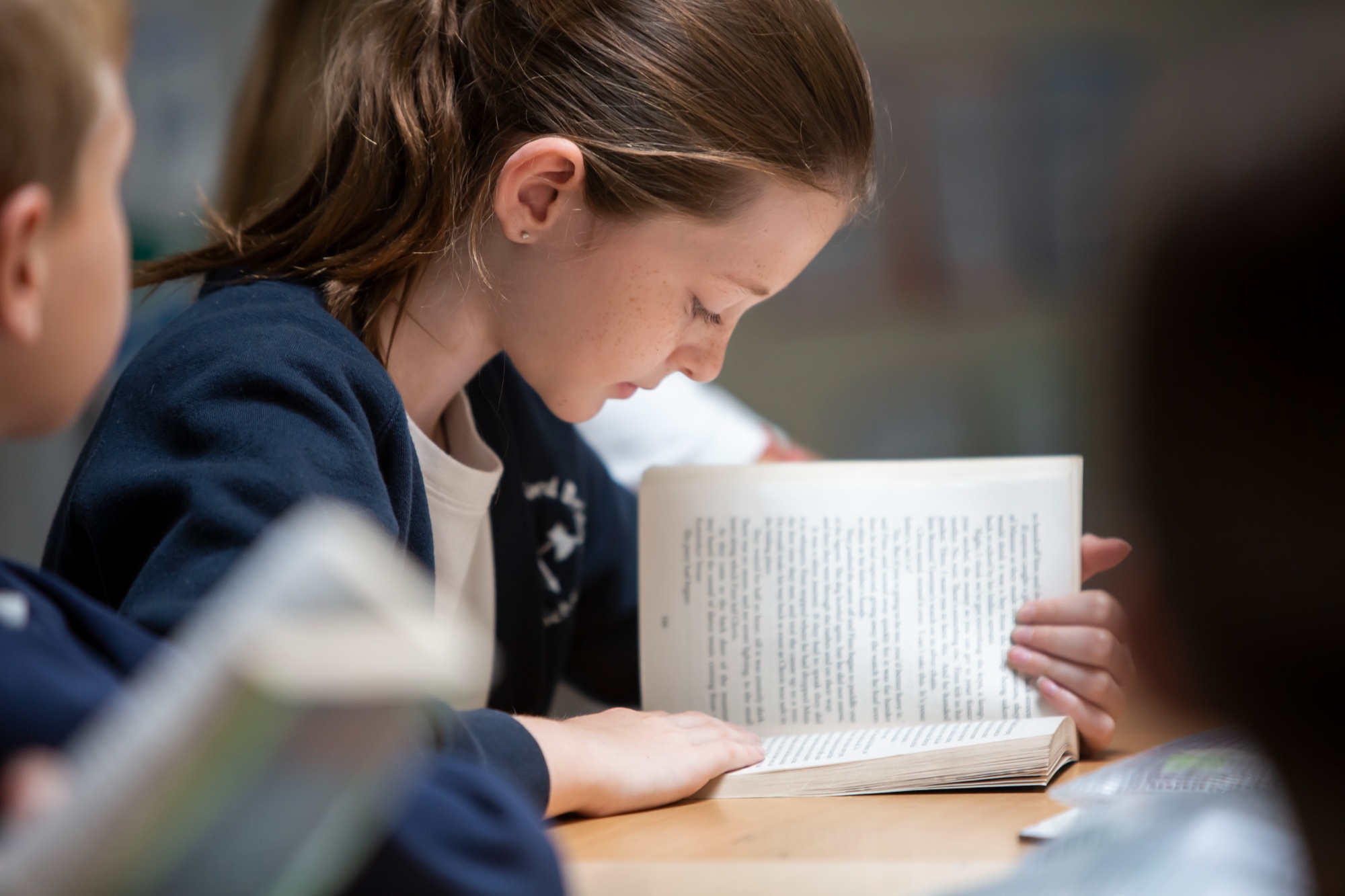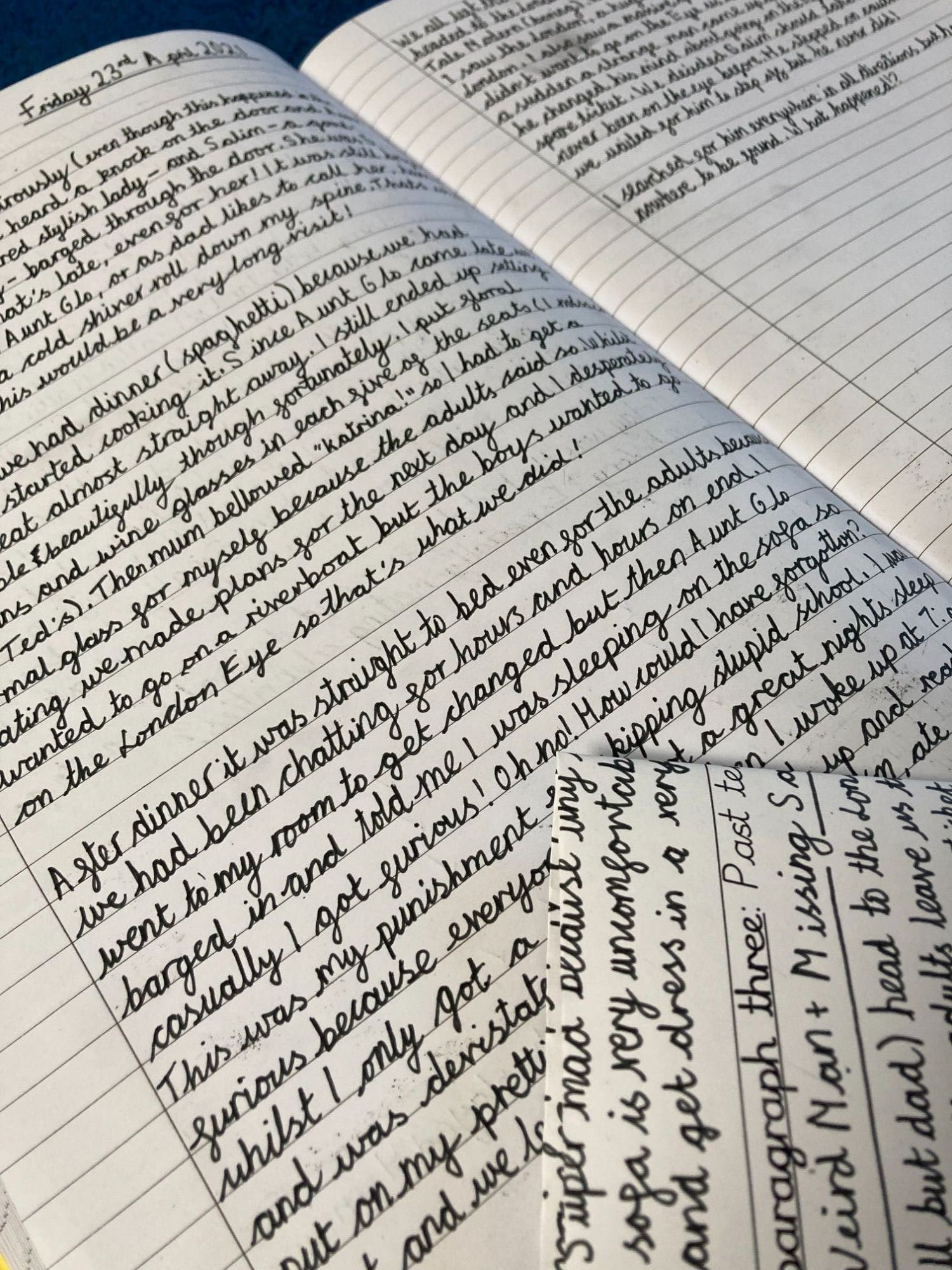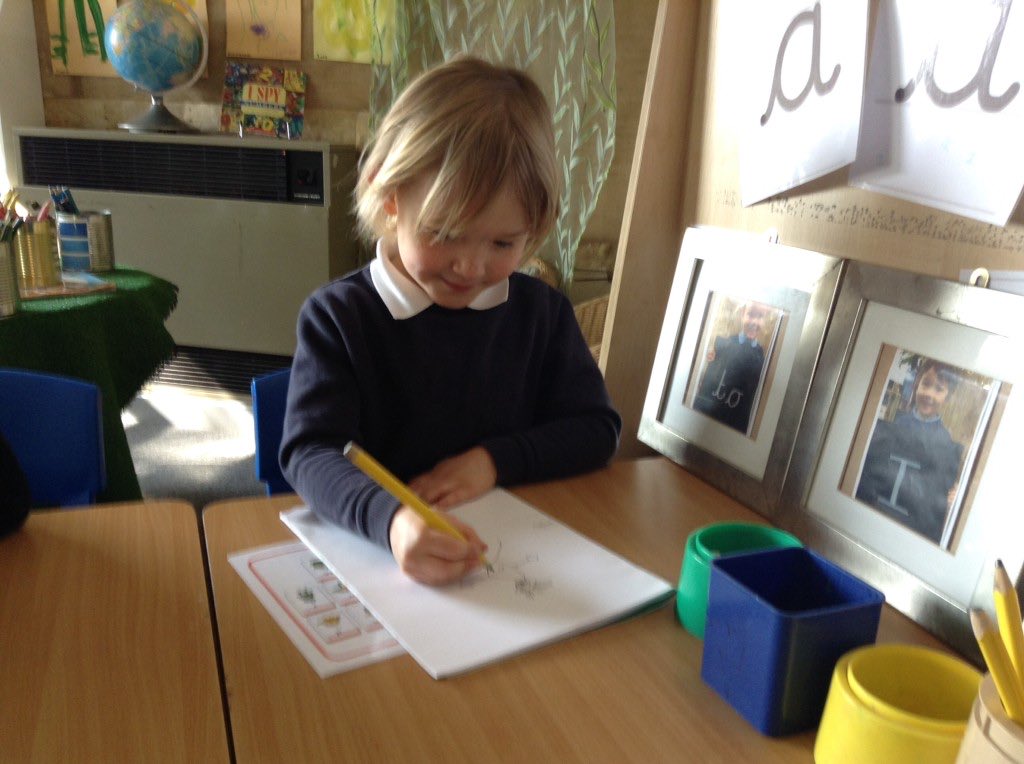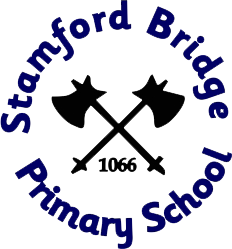Computing
"Alan Turing gave us a mathematical model of digital computing that has completely withstood the test of time. He gave us a very, very clear description that was truly prophetic."
- George Dyson
Subject Leader: Mr D Morrison
Our vision:
Digital technology is driving extraordinary global changes on a level and speed not seen since the industrial revolution. Navigating these changes effectively and safely requires a significant understanding of digital literacy, information technology and computer science. This knowledge is also crucial if business, industry and individuals are to exploit the opportunities offered by this revolution.
Our curriculum has the National Centre for Computing Education curriculum at its core. As we value STEAM lessons that are iterative, joyful, socially interactive, actively engaging, and meaningful, at Wonder schools our lessons are further enhanced with LEGO Education materials
|
Methodical |
Working with computers means that accuracy is of the upmost importance. For this reason being methodical allows us to follow algorithms and program computers to solve problems. |
|
Creative
|
Advancement in computers has been at the forefront of innovation and technological advancement for decades. Thinking creatively to solve problems in a methodical way is the driving force behind these advances in computing. Creativity in problem solving is an incredibly valuable skill to have in the world of computing and it is a skill we look for our pupils to demonstrate within computing lessons. |
|
Responsible |
The speed at which computing technology has advanced and the ever changing dynamics of the internet mean that consumers of technology need to consider their use and ensure they use that technology and their understanding of it responsibly. |
Our curriculum
The computing curriculum is about more than just coding. Across their time with us, children will
- Algorithms — Be able to comprehend, design, create, and evaluate algorithms
- Computer networks — Understand how networks can be used to retrieve and share information, and how they come with associated risks
- Computer systems — Understand what a computer is, and how its constituent parts function together as a whole
- Creating media — Select and create a range of media including text, images, sounds, and video
- Data and information — Understand how data is stored, organised, and used to represent real-world artefacts and scenarios
- Design and development — Understand the activities involved in planning, creating, and evaluating computing artefacts
- Effective use of tools — Use software tools to support computing work
- Impact of technology — Understand how individuals, systems, and society as a whole interact with computer systems
- Programming — Create software to allow computers to solve problems
- Safety and security — Understand risks when using technology, and how to protect individuals and systems
These themes grow from Year 1 to Year 6, developing your child’s understanding of computer technology.
At Wonder schools we organize History in cycles that pair Year 1 and 2, Year 3 and 4, and Year 5 and 6 together. This approach is designed to create a well-structured and cohesive educational journey for your children.
Key Stage 1 – Years 1 and 2.
In Cycle A your child’s journey starts with a focus on Computing Systems and Networks, where they will explore the technology that surrounds them in their everyday lives, gaining an understanding of its relevance and functionality. They then move onto Creating Media through digital photography, allowing them to express their creativity and observation skills by capturing images. In Programming Robots, they engage in the fun task of moving a crawling robot, providing an early introduction to coding and logical thinking.
In late spring they move onto Data and Information, where they create and interpret pictograms, developing foundational data representation skills. They will further develop their creative ICT skills – and develop English skills - through Digital Writing, engaging in digital storytelling and enhancing their literacy skills. Lastly, they delve into Programming Quizzes, where they create programming quizzes, fostering problem-solving and computational thinking from a young age.
In Cycle B, children advance their computing journey with an exploration of Computing Systems and Networks, focusing on information technology (IT) that surrounds them. This equips them with essential knowledge about the digital world and its impact. They then explore Creating Media through digital painting, enhancing their artistic expression and creativity.
In Programming A, they dive into robot algorithms, building on their coding skills and understanding of logical sequences. In Data and Information, they learn to group data effectively, laying the groundwork for data organisation and analysis skills.
As summer begins, children further explore their creative potential with Digital Music, where they can compose and manipulate sounds. The year ends with a final programming unit where work on programming animations, allowing them to bring their imaginative ideas to life through coding.
Lower Key Stage 2 – Years 3 and 4
In Cycle A of lower Key Stage 2, we begin by acquainting children with the intricate world of computing systems and networks, exploring how computers connect and communicate. They then progress to programming repetition in shapes by initiating their coding experience with the creation of shapes, cultivating logical thinking and problem-solving skills.
In spring they will complete unit on sequencing sounds to create an audio track and learn about data logging. In the summer they will work on desktop publishing, where they can channel their creative flair in designing and presenting content. The cycle ends with programming challenges, where they employ repetition to craft simple games, further nurturing their computational thinking and imaginative skills.
In Cycle B, children begin with an in-depth exploration of computing systems and networks, particularly focusing on the workings of the internet and its role in the digital age. They then embark on a creative journey, venturing into stop-frame animation, breathing life into static objects and refining their artistic skills. Next, they explore audio production, mastering the art of sound manipulation and creation, a skill highly relevant in today's multimedia landscape. In late spring they move onto data and information management, as they learn about branching databases, honing their abilities to classify and organize information effectively. In summer, children enhance their visual creativity through photo editing, ending the cycle with programming that revolves around events and actions in programs.
Upper Key Stage 2
In Years 5 and 6, children embark on a more advanced phase of their computing education through two distinct cycles, A and B, each offering a significant transition and opportunities for skill development.
Cycle A begins with Computing Systems and Networks, where children explore systems and searching, gaining insights into how computers function and how to effectively search for information. They then transition to Creating Media by learning web page creation, allowing them to express their creativity and design skills on the web.
In spring they will bring a programming unit that focuses on physical computing before moving onto an introduction to Data and Information, where they learn to use spreadsheets, acquiring essential skills for data analysis and organization. In summer children are introduced to Vector Graphics, broadening their knowledge of visual media. Finally, they explore programming by focusing on sensing movement, bringing a tangible and interactive dimension to their coding expertise.
Cycle B also starts with Computing Systems and Networks, emphasizing communication and collaboration, equipping them with the essential skills for effective digital interaction online. They proceed to Creating Media, where they try their hand at video production, allowing them to harness their storytelling and multimedia skills. Spring begins with children learning about variables in games and then moving onto a unit on Data and Information where they explore flat-file databases. In the summer children are introduced to 3D Modelling, a valuable skill in the ever-evolving digital world before concluding with a programming unit that focuses on selection in quizzes, enabling them to create interactive and engaging educational content.
Why do we structure our curriculum this way?
The units for Key Stages 1 and 2 are based on a spiral curriculum. This means that each of the themes is revisited regularly (at least once each year), and pupils revisit each theme through a new unit that consolidates and builds on prior learning within that theme. This style of curriculum design reduces the amount of knowledge lost through forgetting, as topics are revisited yearly. It also ensures that connections are made even if different teachers are teaching the units within a theme in consecutive years.
Our Curriculum acknowledges that physical computing plays an important role in modern pedagogical approaches in computing, both as a tool to engage pupils and as a strategy to develop pupils’ understanding in more creative ways. Additionally, physical computing supports and engages a diverse range of pupils in tangible and challenging tasks.
In addition to use of Microbits and Bee-bots, we enhance our curriculum with LEGO Education materials. LEGO’S educational philosophy aligns with our own as a Trust – they are passionate about a hands-on approach to learning that helps to get children engaged and working independently.
Our curriculum also leads directly into the same scheme as the secondary school we feed into, ensuring excellent progression.
Online safety:
As part of our curriculum we deliver the national curriculum objective to ensure children “use technology safely, respectfully and responsibly; recognise acceptable/unacceptable behaviour; identify a range of ways to report concerns about content and contact.”
Staying safe online is of vital importance and this aim is also delivered in our PSHCE curriculum.
How you can help at home?
Parents can play a crucial role in fostering their children's interest in coding and helping them improve their coding skills.
- Coding Apps and Websites: Introduce your child to coding through interactive apps and websites like Scratch, Code.org, and Tynker. These platforms offer age-appropriate coding tutorials and games.
- Coding Toys: Invest in coding-related toys such as LEGO Mindstorms, Ozobot, or Botley the Coding Robot. These toys make learning to code fun and hands-on.
- Parent-Child Coding Projects: Collaborate on coding projects at home. Start with simple tasks like creating a family website or making a basic game together using block-based coding languages.
- Coding Books: Explore coding books designed for kids. Look for titles like "Hello Ruby" by Linda Liukas or the "Usborne Coding for Beginners Using Python" series.
- Coding Challenges: Set coding challenges for your child, such as solving puzzles or creating small programs. Encourage them to think logically and problem-solve.
- Museums and Science Centers: Visit places like the National Science and Media Museum in Bradford, where kids can engage with interactive exhibits related to technology and coding.
- CoderDojo Workshops: CoderDojo is a global network of free, volunteer-led coding clubs for young people. Check for local chapters in your area where your child can participate in coding workshops and learn from mentors.
- Library Coding Workshops: Many libraries in the region offer coding workshops for kids. These workshops often include hands-on activities and programming challenges.